Lineage Analysis at Table Level
Once you are done with source to target mappings in the Mapping Manager, you can perform lineage analysis on a particular table/column. The Metadata Manager allows you to perform end to end forward and backward lineage analysis to determine the upstream and downstream dependencies.
To perform lineage analysis at table level in the Metadata Manager, follow these steps:
- Go to Application Menu > Data Catalog > Metadata Manager.
- Under the System Catalogue pane, click a table.
- Click Forward Lineage to perform forward lineage analysis.
- Click Reverse Lineage to perform reverse lineage analysis.
End to end forward lineage is displayed.
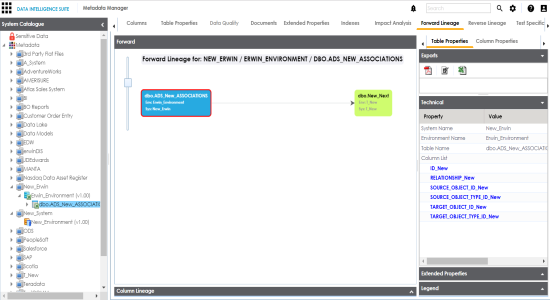
End to end reverse lineage is displayed.
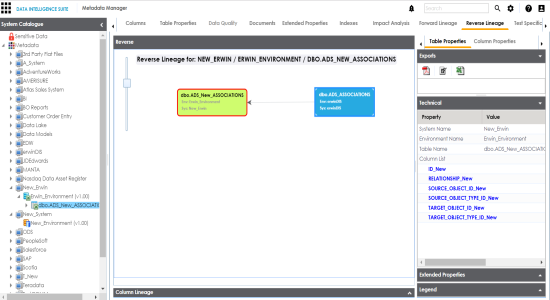
|
Copyright © 2020 erwin, Inc.
All rights reserved.
|
|